Loop Email is evolving
(R)evolution is our solution. How will a shared inbox help you evolve as a business? Let’s look at a typical problem faced by many teams today.
Frank, Alice and Brian are all in responsible for the support@acme.com account which tends to get a lot of emails from various different customers and clients. As emails start to fly in, the inbox becomes more and more difficult to manage. You lose track of who replied to who, you get more than one person working on the same reply or you just never get back to an inquiry because you think someone else will deal with it.
To add more stress, some teams also tend to deal with a second shared account such as; info@acme.com. Two shared accounts and one person account are certainly not easy to manage at the same time.
To manage this stress and overload we at Loop Email went that extra mile for your team. In the last couple of months we have been working on our new feature, enabling you and your team to manage the busiest of accounts with a little help of the new friend* (yes we did shamelessly rewrite the lyrics of The Beatles) – Shared Inbox. Our goals throughout this process have been simple; reduce the number of lost opportunities, never let an email go unassigned and increase customer interaction!
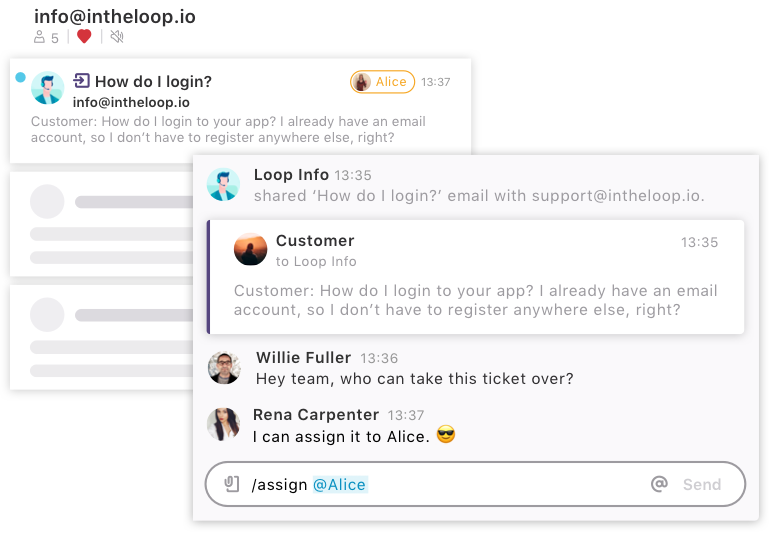
Is this suitable for my business?
If your business has a public domain account (like: info@, sales@, support@ or office@) or you carry out a lot of customer support through email then a Shared Inbox would be ideal for you.
With Shared Inbox on Loop Email your team will be able to chat around every email, assign particular emails with individuals and most importantly have everything organised in one place to avoid any missed opportunities.
- Better control and overview of the incoming requests whilst also gaining a better flow of
the internal communication. Your team are always on top of things and have insights into the exchange process with the customer. - Faster responses by fostering transparency. You and your team can serve client inquiries faster and never miss
an collaboration opportunity again. - Saving time. By using Shared Inbox you no longer need to switch between email accounts and can automate daily tasks. Your team can focus on resolving pending requests.
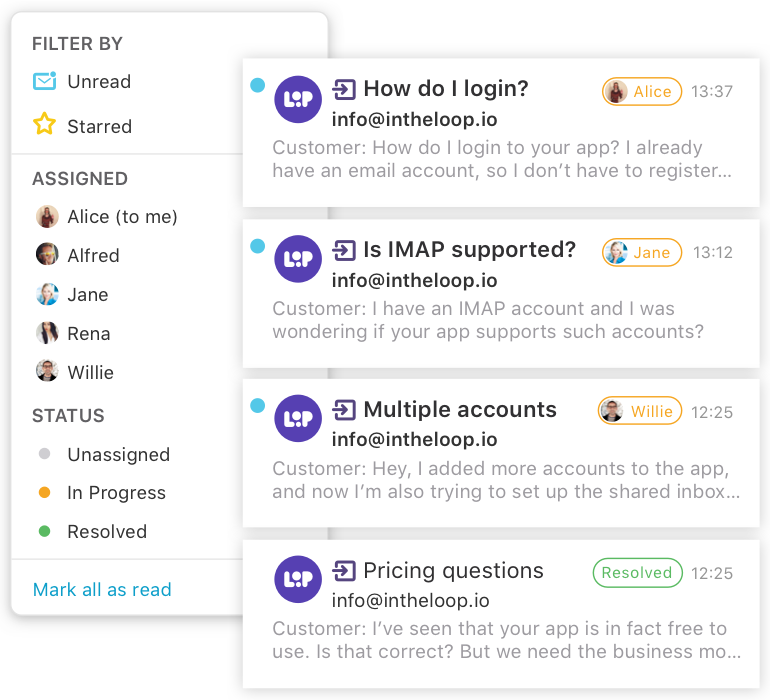
Avoid the email mess and take control of your workflow! At Loop
















Add comment