On a daily basis, we receive, process and forward a staggering 34GB worth of information! This is equivalent to 105,000 words or 23 words per second for half a day. With such a large flow of information, it is not uncommon for a busy person to mistakenly ignore or miss some emails. Writing a punchy email can be hard – but we have prepared a few tricks to help you stand out from the rest.
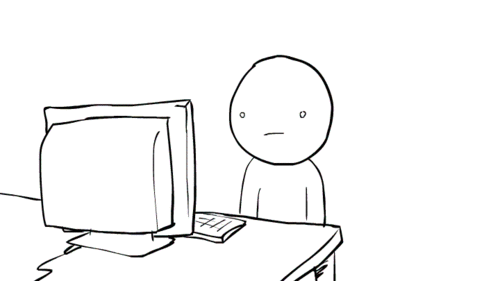
Before the recipient starts to even read an email, the subject line is the one important thing that catches his or her eye. Experts know, that writing a good subject line is an art form. You don’t have to become the next Shakespeare to make sure your next subject line stands out, just take note of the following:
“It should be short, to the point and describing the email content. Using 5-10 words, you should sum up the written email and use concise, direct and easily searchable keywords.”
Depending on what the purpose of writing your email is, here are some crucial elements that your subject line could include: urgency, curiosity, offers, personalization, relevance and timeliness, name recognition, cool stories.
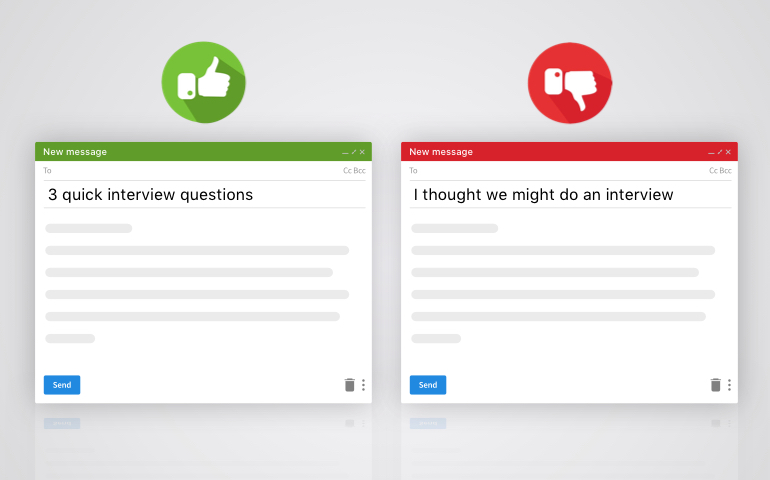
Say hi and get to the point
Being straightforward isn’t just limited to the email subject. If you’ve grabbed the attention of a busy person and have made him open your email, that is only the beginning of the challenge.
Start with “Hi Peter” or “Hi Mr. Peterson” and then use 3-5 lines of personalized formality, like congratulating the recipient on their achievements or mentioning something specific about them or their company.
Since the emails we send out require gathering or sharing information about a specific topic, it is also useful to question the six Ws: who, what, where, when, why, how. Checking these will make sure you included all the information needed in a way that is easy to understand.
Write short paragraphs and keep your sentences brief. When possible, use bullet points as it makes the email easier to digest. The suitable length of an email, according to a study carried out by Boomerang, is between 75 to 100 words. Your email should read like a summary, and it shouldn’t take more than a minute to read, since that’s the attention span your email will typically get.
Include your signature
To avoid having to introduce yourself in a long paragraph at the beginning and cluttering your email, make sure your signature contains all the crucial information. According to “The Essentials of Business Etiquette” by Barbara Pachter, those are; your full name, title, the company name, and your contact information, including a phone number. Also, don’t let your flashy signature upstage the contents of the email; “Don’t go overboard with any sayings or artwork. Use the same font, type size, and color as the rest of the email.”
Last but not least: Should I even be sending an email?
Our internal research showed that 65% of internal emails are shorter than 160 characters – which is about the length of a text message. So why clutter the inbox and not just simply message that person? Researches show that text messages, for instance, get opened up to 98% of the times while the average email open rate is only about 20%. It’s not a surprise – our inboxes are loaded with spam and unnecessary email content since we have little control over what will be coming into our inbox.

At Loop Email we took our cue from this fact and elevated email to a new level. We built an inbox with integrated chat function so that you can message with anyone in your email network. If a person doesn’t have Loop, they’ll still receive your chats as regular emails. At the same time, our Loop Inbox groups emails per contact and enables you to mute the contact if it’s grabbing unnecessary attention. This offers you full control over who gets your attention.
For a company working on Loop Email instead of regular email clients like Gmail or Outlook, this means real time messaging and a significantly increased probability that people on the other end are reading your emails or messages. Allow your “Inbox” to have a faithful companion in form of “Messages”, enabling you to work on email in real time and get better results.
We hope these tips are helpful for when you write your next email. And remember, when nothing goes right, go left: find a way to talk to your recipients personally through chat or face to face.
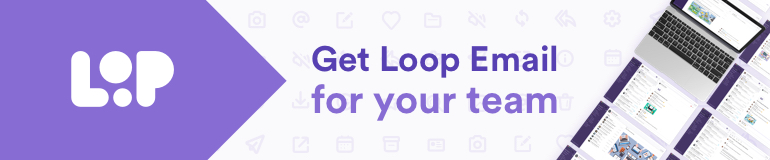
















Add comment